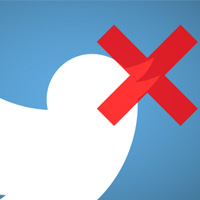Twitter Clients – No, Not That Kind Of Client
As Twitter gains popularity, it has also driven the popularity of another recent internet phenomenon, that of the desktop “client”. Not a website, but still connected to the web, a client is a program that draws information from and distributes it to a website without the user needing to visit that site themselves. While this is not always a necessity, it does increase the convenience of the service. One particular reason for using a client is that you may be surfing another site and want to keep as few tabs open as possible – so instead of going back and forth between Twitter and another site, you can use your client to tweet and to read tweets.
Additionally, and this may not be utterly advisable if you are determined to keep your job, a client can be a way of bypassing site-blocking software which prevents you visiting Twitter in the workplace. It also allows you to use Twitter in a much smaller area of the screen, so if you don’t want people to know you are using the web or the site, you can still use Twitter by means of a client.
Another advantage of using a client is that, as the software gets better, they make the use of Twitter’s other features simpler than using the site itself. Buttons exist to re-tweet something without needing to type out the RT prefix and the user’s name, and also to shorten a URL without needing to visit a specific site. For all the features it is still useful to go to the Twitter site, but having a client downloaded does make things easier.